Crafting an Email-based AI Customer Service System Using Azure Functions & GPT-4
📖 New Ebook Available
Build Your First MCP Server: A Developer's Guide to Wrapping Existing APIs for AI Agents to Use
Learn to create powerful AI integrations step by step
Here's how I combined Azure Functions, Node.js, and OpenAI's GPT-4 to craft an efficient email-based AI Customer Service Agent.
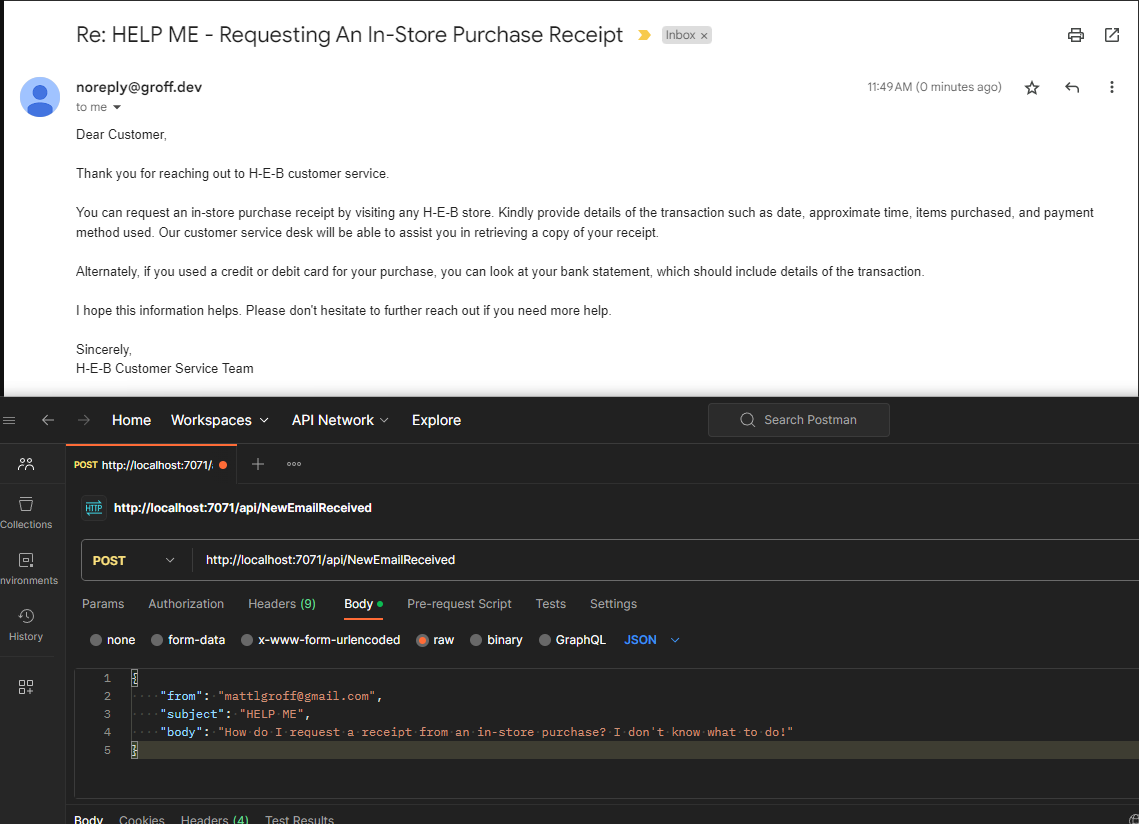
How Does It Work?
This Node-based Azure Functions solution focuses on receiving a customer's email, processing it, and then employing OpenAI's GPT-4 to generate an apt response. The response is then dispatched back to the customer using Sendgrid.
But Why ChatCompletion API for Emails?
why is the project utilizes the ChatCompletion API when it's primarily not a chat system? The answer lies in OpenAI's Function Calling feature. GPT models, especially GPT-4, excel at orchestrating well-documented processes. In this project, the "sendEmail" function, with a clear definition of subject and body arguments, empowers GPT-4 to generate responses that are almost certain to be valid emails. While there's always room for improvement, a well-defined function minimizes errors.
Overcoming Challenges
Every project has its hurdles. One of the challenges faced was handling newline /n characters. The initial approach resulted in generating invalid JSON for the "text" argument. However, by explicitly defining the use of newline characters, the issue was rectified.
Make this project real
The potential to transform this prototype into a full-blown product is immense. Here's the roadmap:
*Integration with an Office 365 email inbox for direct customer emails. *Incorporation of Azure Logic App to activate the Azure Function upon email receipt. *Retrieving the last ten emails from a customer via Office 365's get_email_history to refine response quality. *Establishing a Vector Database to maintain and search Frequently Asked Questions, further enhancing response precision.
How did you set this up in Azure?
- Azure Account and Credits:
- Signed up for a free-tier Azure Account.
- Benefited from $200 worth of free credits, allowing me to experiment and deploy without immediate costs.
- Resource Group (
customer-service):
- Think of a Resource Group as a container holding related resources for an Azure solution.
- I created a Resource Group named
customer-serviceto manage and organize the various components of my project.
- App Service Plan (
ASP-customerservice-b6bb):
- An App Service Plan defines the region (Datacenter) of the physical server where your web app will be hosted and determines the amount of resources for your app. I used
us-east - I set up an App Service Plan named
ASP-customerservice-b6bb(they came up with the name not me), which essentially defines the hardware context where the Azure Function runs.
- Azure Function (
NewEmailReceived):
- This is where the "magic" happens. I created an Azure Function named
NewEmailReceivedto handle the email processing and response generation. The configuration settings handle all of the environment variables or as Azure calls them "Application Settings".
- Storage Account (
customerserviceaistorage):
- The Azure Function required storage, especially for deployment. When deploying through GitHub Actions, the function is bundled as a ZIP file and then uploaded to Azure.
- I set up a storage account named
customerserviceaistorageto cater to this need. This storage account also contains specific containers like azure-webjobs-hosts and scm-releases to support the Azure Function's operations and deployment.
In essence, these components formed the backbone of my project on Azure. By seamlessly integrating them, I was able to construct a robust infrastructure that efficiently supports the AI Customer Service Agent's functionalities. If you're diving into Azure for a similar project, I hope this breakdown offers clarity and direction. Happy coding!
Want to Chat About AI Engineering?
I hold monthly office hours to discuss your AI Product, MCP Servers, Web Dev, systematically improving your app with Evals, or whatever strikes your fancy. These times are odd because it's weekends and before/after my day job, but I offer this as a free community service. I may create anonymized content from our conversations as they often make interesting blog posts for others to learn from.
Book Office Hours